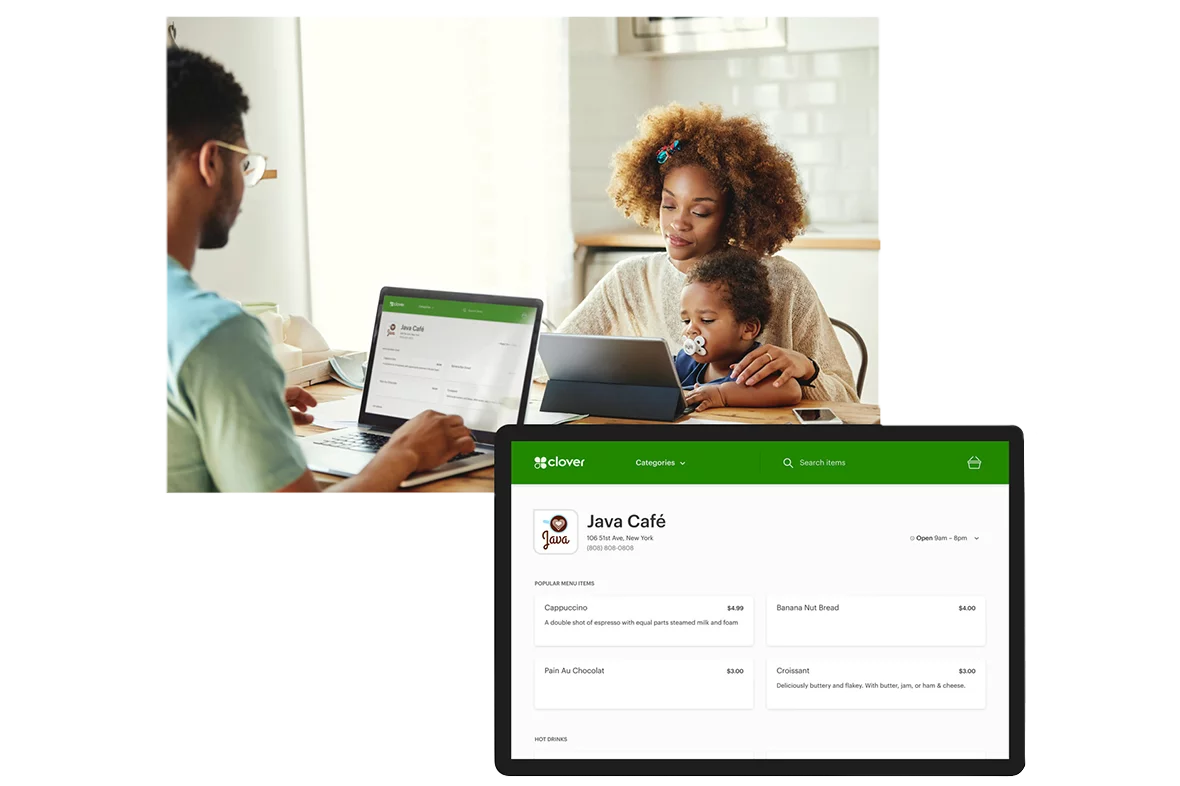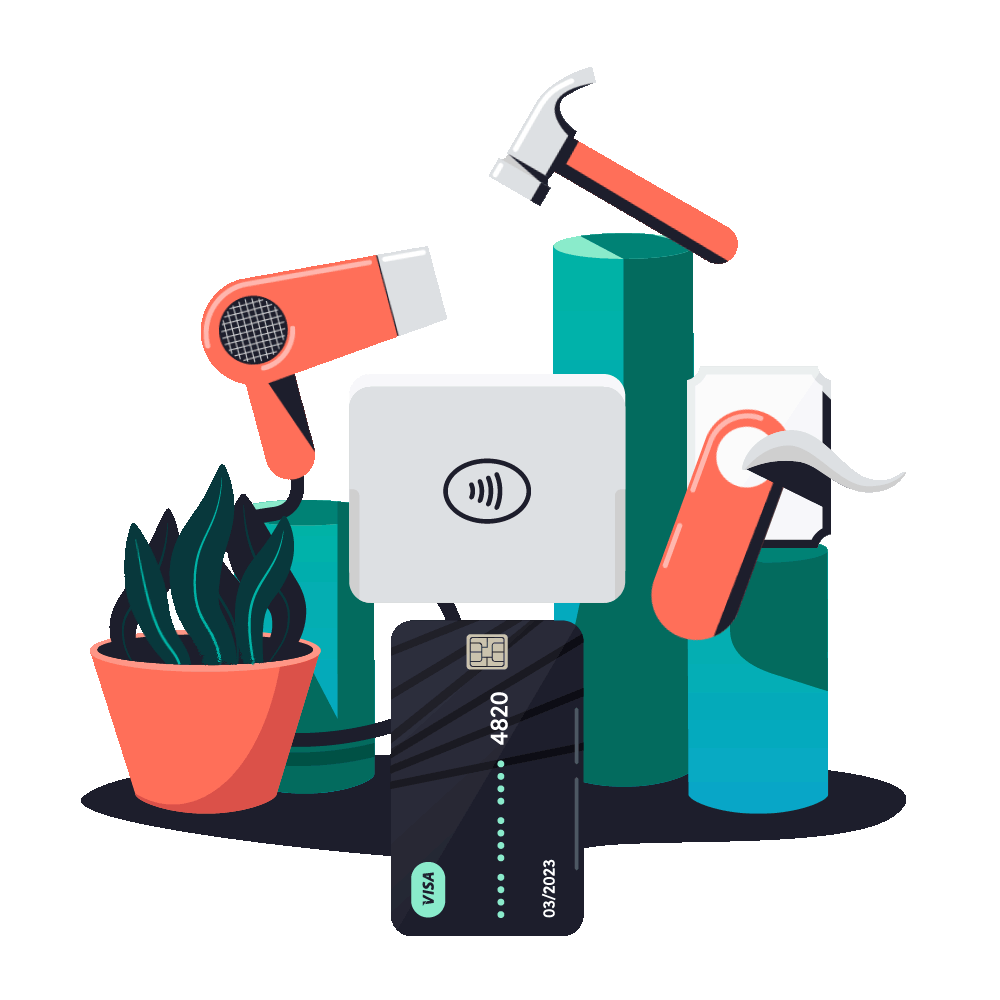Full Service Restaurants
Whether you’re running your restaurant operations tableside or curbside, Clover’s wide range of devices and built-in dining solutions give you the tools you need to keep customers coming back.
Table Service Restaurants ✓ Casual Service Restaurants ✓ Cafes ✓ Diners ✓ Bars ✓ + More ✓
Example device setup for Full Service Restaurants:
Clover Station
Table mapping, payments, and gift cards
Clover Mini
Payments at the bar
Clover Flex
Payments at the table or curbside
Welcoming Guests
Manage Reservations and Waitlists
Receive online reservations directly into your Clover POS and manage waitlists upon arrival.Map Out Seating
Welcome your guests and get them seated efficiently using the Clover Dining app’s dynamic floor plan and table mapping features.Easily Control Table Status
From viewing seat times and course numbers to payment status, Clover Dining gives you the real-time updates you need to provide a more memorable dining experience.
Tableside Ordering
Fire Off Orders Faster
Take orders and add descriptive modifiers in full detail with Order Note, assign orders to specific courses, and instantly fire off to the kitchen all with the touch of a finger using Clover Flex.Conveniently Customize Courses
Adding appetizers or condiments on the side? With the handheld convenience of the Flex, you can customize orders from anywhere in the restaurant while keeping them organized and in sync with the kitchen.Seamlessly Connect to the Kitchen
Display orders on a kitchen order display or have orders printed on a kitchen printer so you can keep everything streamlined and quickly submitted to your back-of-house staff.
Paying the Bill
Take Payments Any Way, Anywhere
Whether tableside, at the counter, or on-the-go, Clover Flex’s POS capabilities offer countless ways to pay, including credit, debit, mobile, gift card, check, and contactless payment options like Apple Pay and Google Pay.A Simpler Way to Split the Bill
Eliminate the restrictions and the hassle of bill splitting with features that let you easily separate checks by guest, item, or a custom amount.Take Care of Business with or without WiFi
Clover Flex and Clover Mini have built-in WiFi so your restaurant can continue running even when your connection is down.
QR Codes for Menus and Payments
Scan QR Codes to Display Menus
Clover Dining enables guests to view your menu directly on their smartphones by simply scanning a QR code placed on their table, virtually eliminating the need for physical menus.Scan to Pay
An exclusive new feature of Clover Dining, Scan to Pay lets guests scan their bill with a QR code and pay right from their phone with Apple Pay. No more swiping and no more waiting.A Better Way to Pay
Guests pay on their time, at their table. No more waiting for the check to be delivered. This allows for tables to turn faster which means more revenue and tips for your servers.
Online Ordering
Take Online Orders with Confidence
Fill orders straight from your website. Don’t yet have one? Clover Online Ordering offers a web page and portal that you can make your own right through the app.Easily Add Your Menu
Getting started is easy. Include your menu when signing up, and Clover will add it to your online ordering site for free.Streamline Order Management
Fire orders straight to your kitchen or POS and easily organize pickup orders, all from your Clover device.
Delivery, Curbside, and Phone Orders
Use Third-Party Apps for Orders & Delivery
Set up your Clover device with the major delivery services you use like Uber Eats, DoorDash, Grubhub, and Chowly, all through the Clover App Market.Delivery & Curbside with More Convenience
Perfect for curbside pickup or delivery orders, Clover Flex and Clover Go offer more mobility and convenience with chip, swipe, and contactless payment options.Easily Take Phone Orders
With Clover Virtual Terminal, you can take payments or process refunds over the phone or by email without using a separate Clover device.
Customer Loyalty and Promotions
Build Loyalty and Promote Your Restaurant
With features that let you manage announcements, exciting perks, and more, Clover Customer Engagement makes restaurant loyalty programs easier than ever with apps like Promos that help you build interest through text, email, and social media promotions.Grow Sales with Gift Cards
Clover Gift Cards help you build sales and guest loyalty with countless options and features. Create and order custom or pre-designed physical or digital cards, issue store credit directly from your Clover POS, allow customers to purchase and redeem cards from their smartphones, and so much more.Connect & Collect Feedback
Clover Feedback facilitates private communication with your guests directly through your POS. Gather input, respond to complaints, and correct issues before they go public on third-party sites such as Yelp, so you can keep growing your customer base and your bottom line.
Apps for Full Service Restaurants
-

Clover Dining
Customize floor plans, manage guest counts, pre-authorize payments, communicate from front to back-of-house, and so much more with this all-in-one app.
-

Shifts
Allow employees to clock in and out, declare tips, print reports, and so much more while using restaurant “server banking” to calculate totals owed to the house.
-

Happy Hour
Manage menu details and discounts for drinks, appetizers, and more, all in time windows of your choosing, to give guests the ultimate happy hour experience.
-

Giftcards
Create and order custom or pre-designed plastic or digital cards, sell and redeem cards, check balances, and issue store credit.
-

Promos
Build sales and guest loyalty with automated mailing list features, coupon programs, redemption tracking, and so much more.
-

Feedback
Collect guest feedback, track comments, view trends, and respond to messages in real-time.
Create the ultimate payment solution package.
-

Clover App Market
Choose from over 200 powerful apps designed to help you run your business.
-

Gift Card Program
Encourage brand loyalty with upfront payments for future purchases.
-

Loyalty & Rewards
Keep customers coming back by rewarding them for frequent purchases.
-

Check Services
Convert checks into electronic payments and speed up your cash flow.
-

Quickbooks Plugin
Automatically import payments into your existing accounting software.
-

Online Reporting
Monitor your account with real-time reports from anywhere.
-

Cash Advance
Get access to the cash you need to move your business forward.
-

Learn More
Organize and better manage your invoices so you can get paid faster.
Unique value we provide.
Cash Discount Program
Free Clover Placements
No Setup Fee
No Cancellation Fee
Same-Day Setup
Next-Day Payments
Live Customer Support 24/7
Explore other business types.
Whether you’re selling in-person or online, we have payment processing solutions that meet the needs of your business and your customers.
Are you ready to start saving on processing costs?
Compare our rates to others you’ve found.